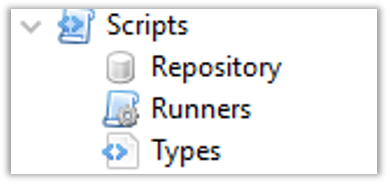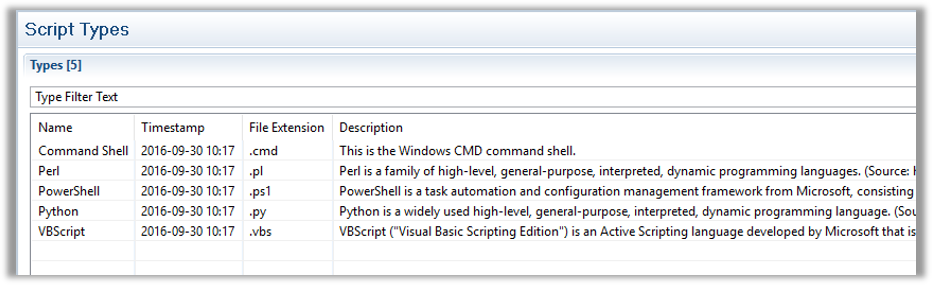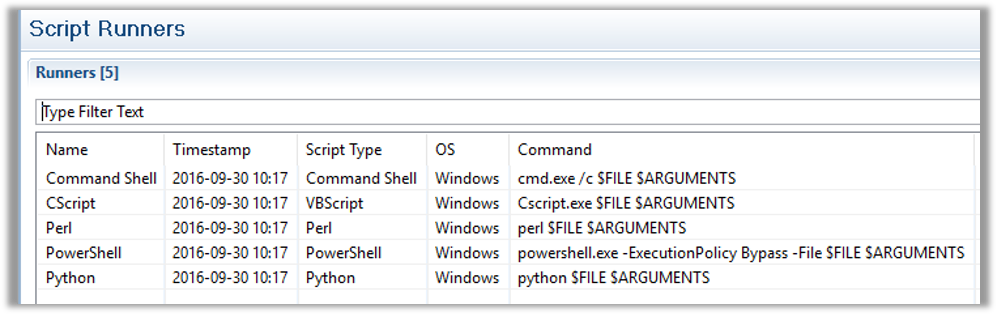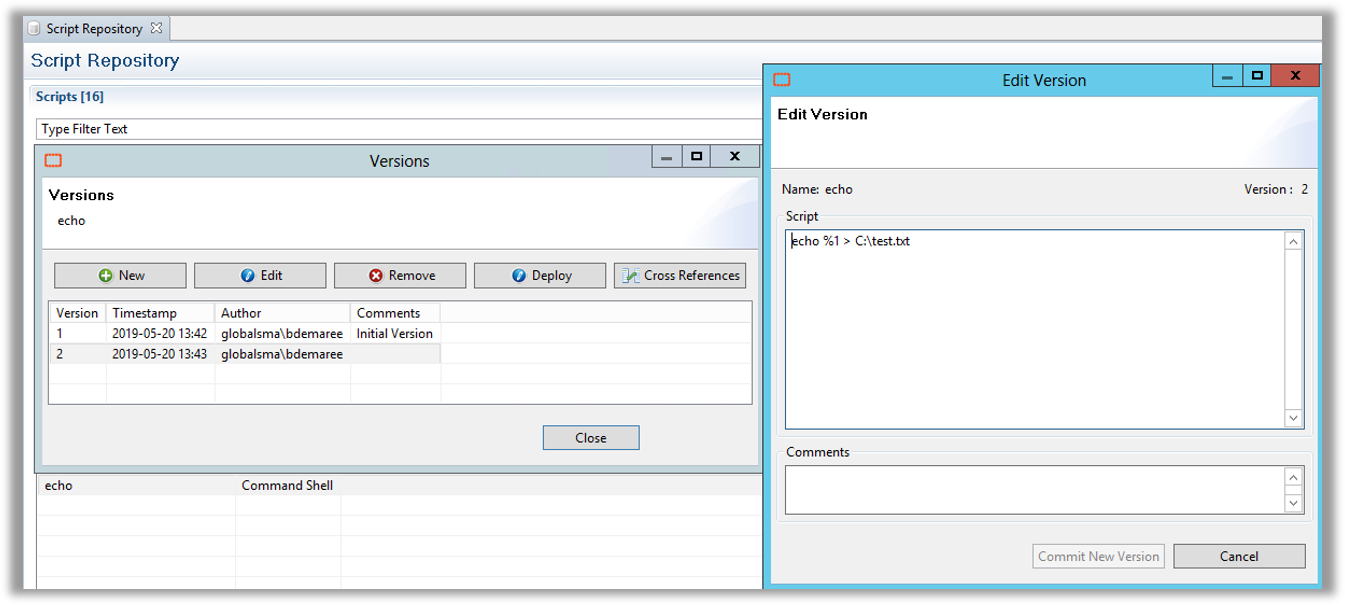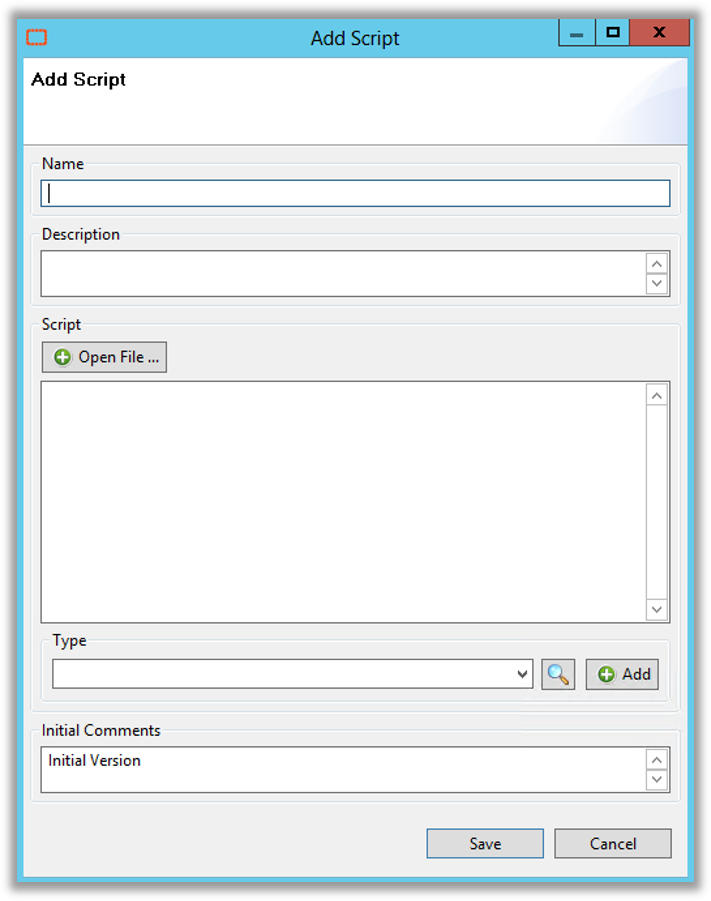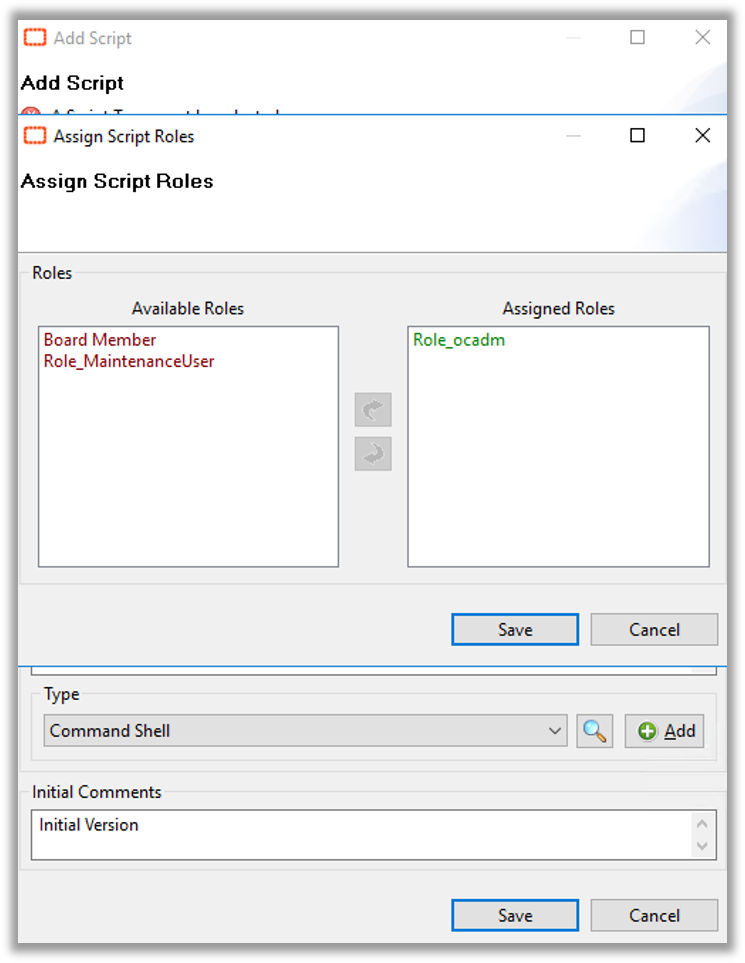Embedded Scripts
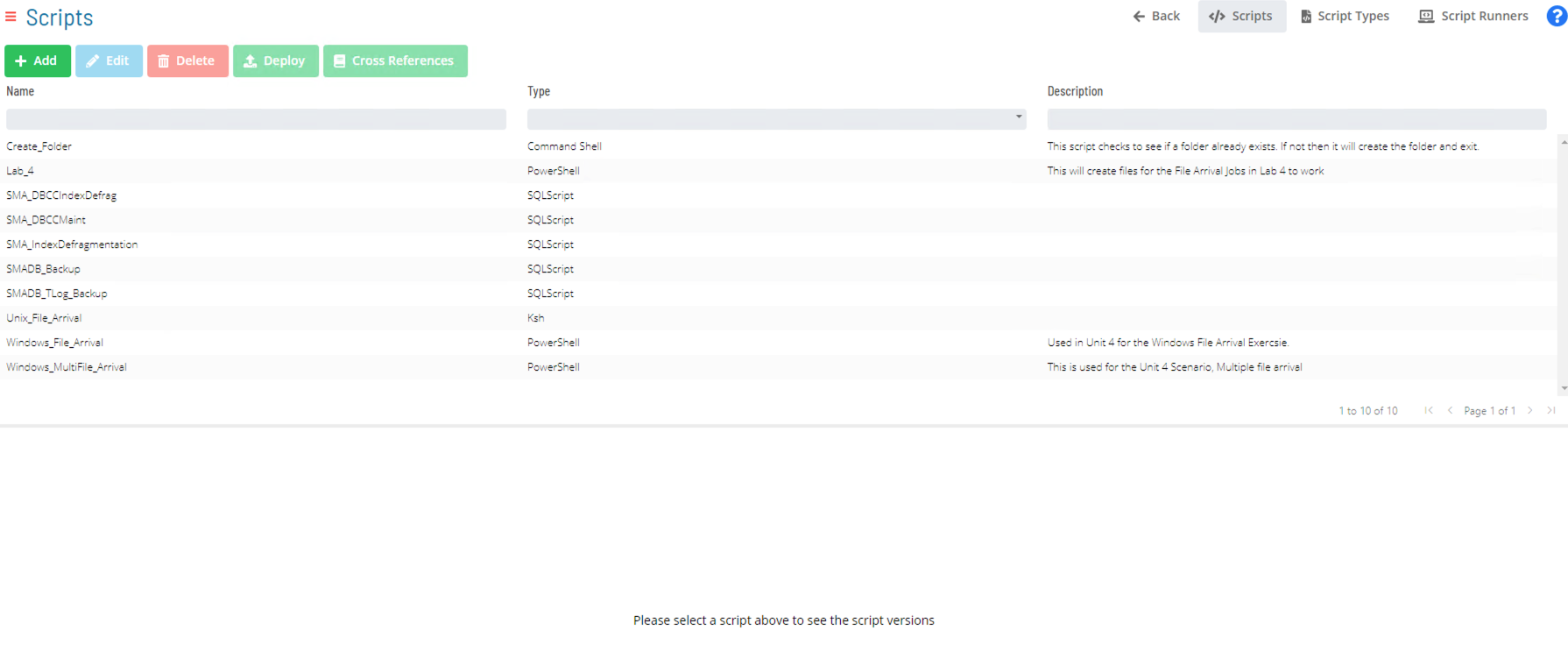
- OpCon has ability to push Scripts from the OpCon database to Windows and UNIX environments
- The OpCon Database acts as a centralized Repository that is replicated with database
- The Repository allows for Version Control
Four part make up Embedded Scripts
- Script Types
- Script Runners
- Script Repository
- Job Master
Script Types

- Configure type of Scripts which can be stored by OpCon
- There are 6 predefined Script types, but more can be added
- Command Shell (.cmd)
- Perl (.ps)
- PowerShell (.ps1)
- Python (.py)
- VBScript (.vbs)
- SQL (.sql)
Script Runners

- Script Runners define Command Line created to run Script
- Allows more than one Script runner per Script Type
Example
Powershell would include “–ExecutionPolicy Bypass and –File” before command, so the Script Runner would look like: powershell.exe -ExecutionPolicy Bypass -File $FILE $ARGUMENTS.
Script Repository

- Where Scripts are created and stored
- Previous versions are accessible
Required Fields
- Name – Defines Name of Script (No spaces allowed in Name)
- Description – Documents purpose of Script
- Open File - Allows loading of Script from network
- Blank Text Field – Create Script
- Type – Specifies Script Type
- Initial Comments – Documents differences between Script versions
Assign a Role to a New Script
- A Role must be assigned when a Script is created or imported to the Script Repository
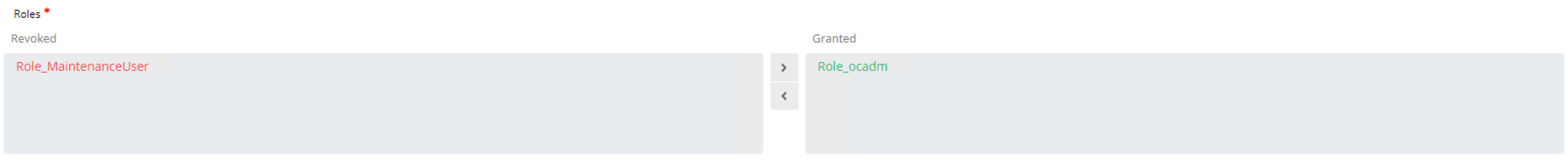
Edit a Script
- In the Repository, a Copy of the script must be made before you can Edit it.
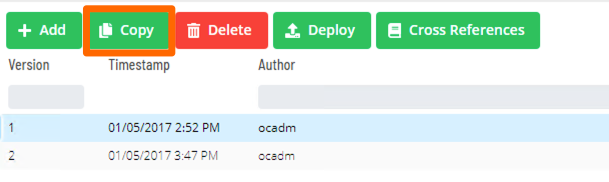
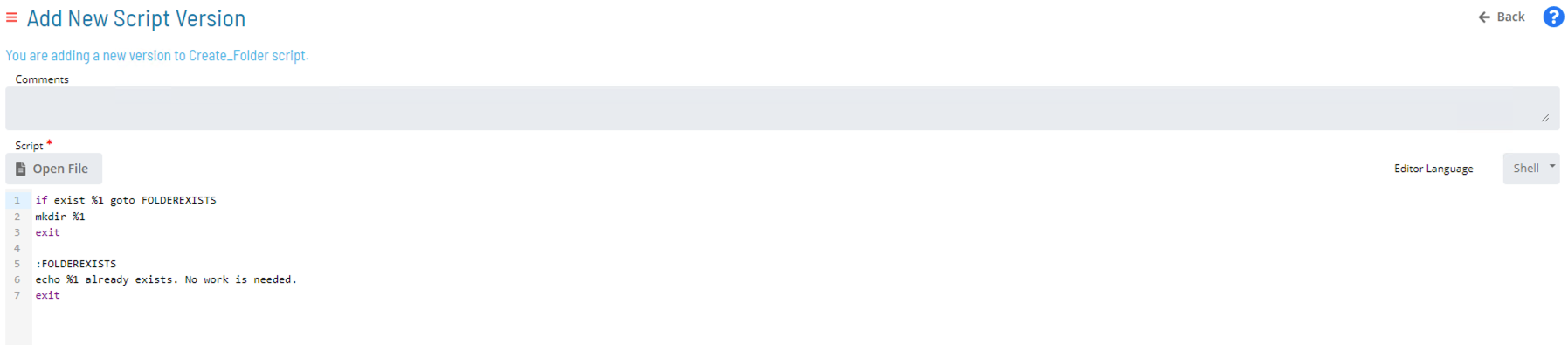
Deploy Script
- Multiple jobs can run differnt versions of the same Embedded script.
- To have all jobs run the same version, one needs to Deploy that version to the jobs.
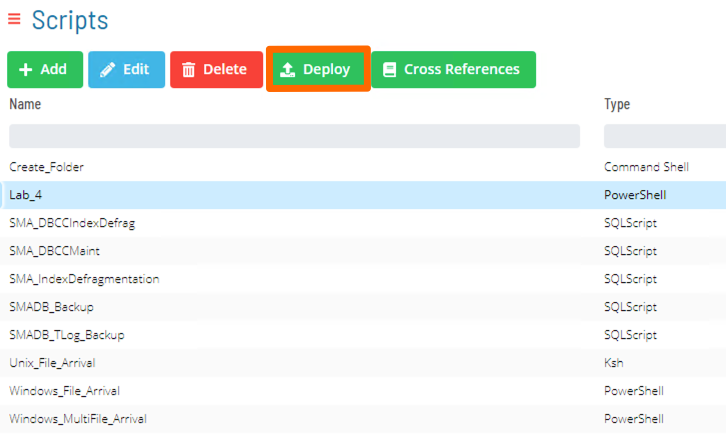

Script Cross References
- Cross Reference in the Repository allows one to see all the jobs that are running the same script.
danger
A Script with Cross References cannot be deleted
Embedded Script Job
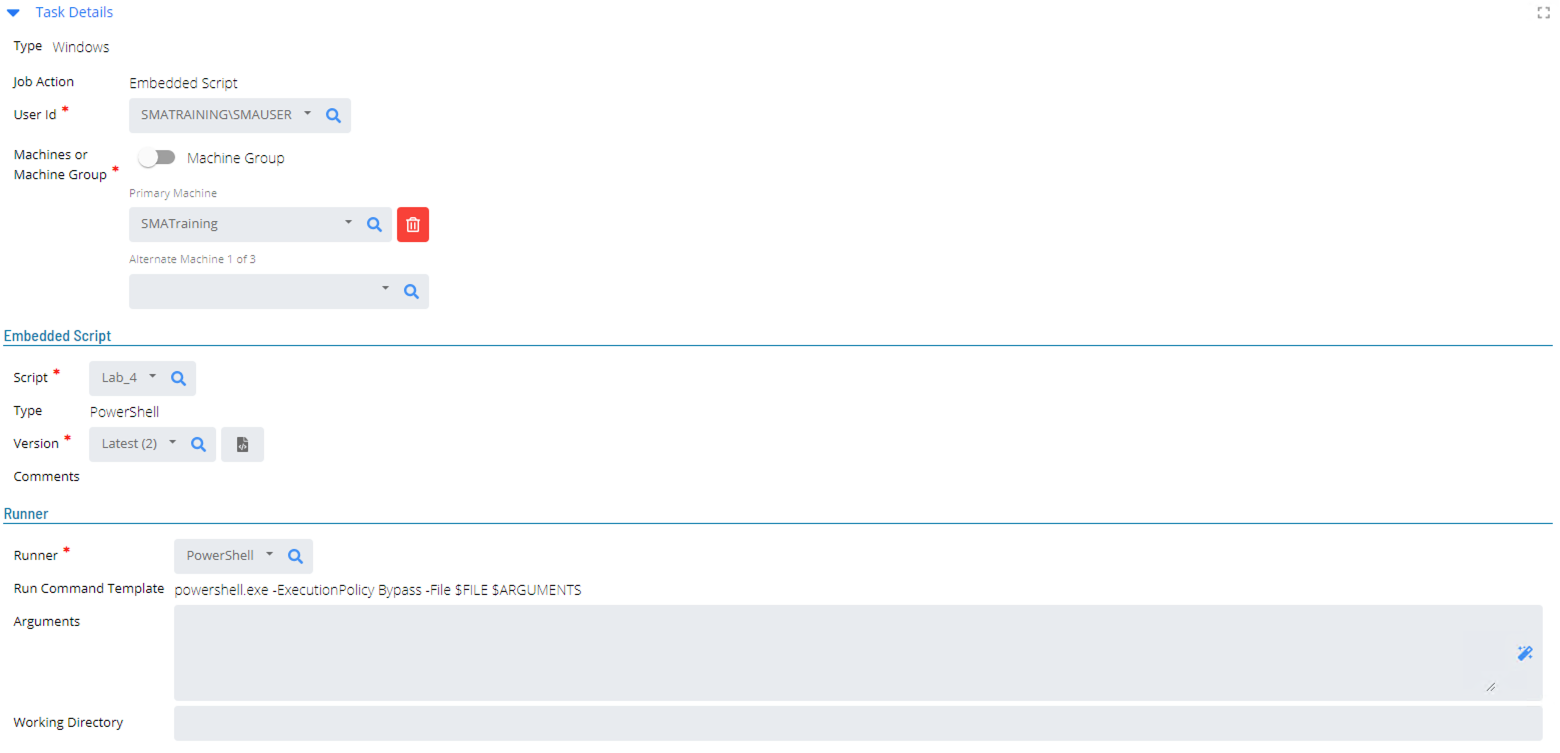
- Job Action – Change from Run Program to Embedded Scripts
- Script – Specifies which script to call
- Script Type – Specifies Script Type for Selected Script
- Runner – Script Runner for Selected Script
- Run Command Template – Contents of Script Runner
- Version – Specifies Script Version selected
- Arguments – Enter the parameter(s) passed to Script (if needed)
- Working Dir. – Working Directory (starting directory) for Script
Enterprise Manager
- In Enterprise Manager, Scripts is found in Scripts